Navigating the Web Anonymously: A Guide to Tor Basics
What is Tor?
Tor, short for “The Onion Router,” is a free and open-source software that enables anonymous communication over the internet. It achieves this by routing your internet traffic through a network of volunteer-operated servers, known as nodes or relays. Each relay only knows the location of the previous and next relay, which helps obscure the user’s original IP address. This layered encryption process resembles the layers of an onion, hence the name. Tor is widely used by individuals seeking to protect their privacy online, including journalists, activists, and everyday users who want to browse the web without being tracked.
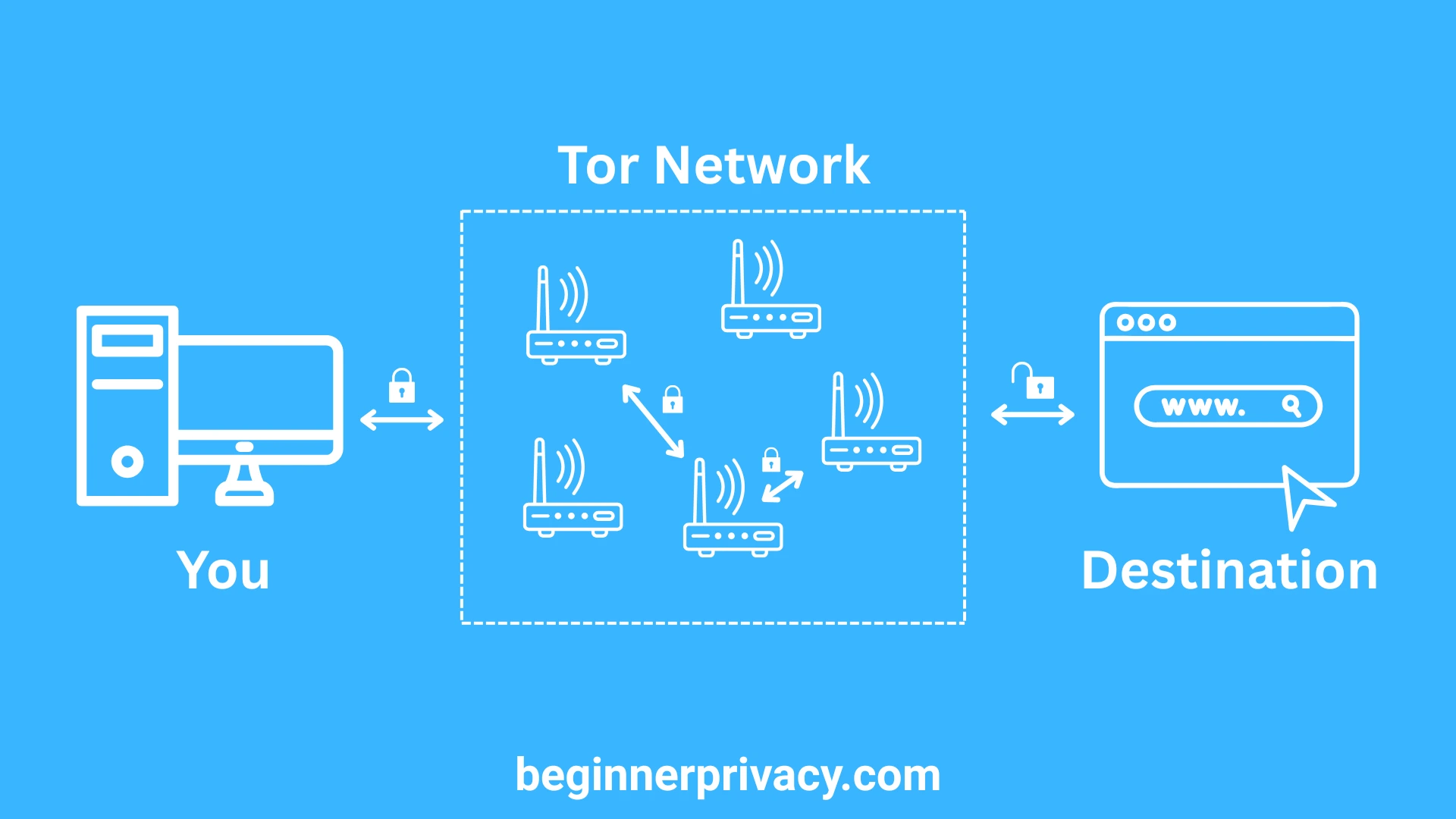
Why Use Tor?
There are several compelling reasons to use Tor, as well as some drawbacks to consider:
Benefits of Using Tor
Anonymity: Tor helps protect your identity by masking your IP address, making it difficult for websites, advertisers, and even governments to track your online activities.
Circumventing Censorship: In countries with strict internet censorship, Tor can help users access blocked websites and communicate freely.
Privacy Protection: Tor encrypts your internet traffic, providing an additional layer of security against eavesdropping and surveillance.
Access to the Dark Web: Tor allows users to access .onion sites, which are not indexed by traditional search engines and can provide unique content and services.
Drawbacks of Using Tor
Slow Speed: Because Tor routes your internet traffic through multiple relays, it can significantly slow down your browsing experience compared to standard internet connections.
Not Ideal for Casual Use: For everyday browsing, Tor is generally not recommended due to its slower speeds and the potential for websites to block Tor traffic.
I2P: An Alternative for Tor
It’s worth mentioning I2P (Invisible Internet Project); it’s another network designed for anonymous communication. Unlike Tor, which focuses on accessing the regular internet anonymously, I2P is primarily designed for peer-to-peer communication and hosting services within its own network. I2P is fully decentralized, enhancing its resilience against censorship, and all traffic within I2P is encrypted, providing a high level of privacy. For more information, you can read our article on I2P.
Installing Tor Browser
Installing the Tor Browser is a straightforward process. Here’s how to do it:
Download the Tor Browser:
- Visit the official Tor Project website at torproject.org.
- Scroll down and click on the download button for your operating system (Windows, macOS, Linux, or Android).
Install the Tor Browser:
- Once the download is complete, open the installer and follow the on-screen instructions to install the Tor Browser on your device.
Launch the Tor Browser:
- After installation, open the Tor Browser. You will be greeted with a welcome screen that provides information about how Tor works.
Connect to the Tor Network:
- Click the “Connect” button to establish a connection to the Tor network. This may take a few seconds.
Start Browsing:
- Once connected, you can start browsing the internet anonymously.
Using Tor Safely
While Tor provides a significant level of anonymity, it’s essential to use it correct to maximize your privacy. Here are some good practices:
Disable JavaScript: You have to fully disable JavaScript because then websites can’t get your information. This may break the functionality of some websites.
Don’t Log In Into Accounts: Avoid logging into accounts that can be linked to your real identity (e.g., social media) while using Tor.
Don’t Use Plugins or Extensions: Do not install additional plugins or extensions in the Tor Browser, as they can compromise your anonymity.
Don’t Reveal Personal Information: Never share personal information while using Tor, as it can be used to identify you.
Use a VPN With Tor: Connecting to a VPN before Tor will hide Tor usage from your ISP. This doesn’t enhance Tor’s security but only masks the connection as VPN traffic.
